Electrical Drawing Software - Design Wiring Diagrams in No Time
The RoomSketcher App offers electrical drawing software that is designed to simplify the process of creating accurate and professional electrical drawings. With its user-friendly interface and powerful features, you'll be able to bring your ideas to life with ease.

Why RoomSketcher is the Best Electrical Drawing Software
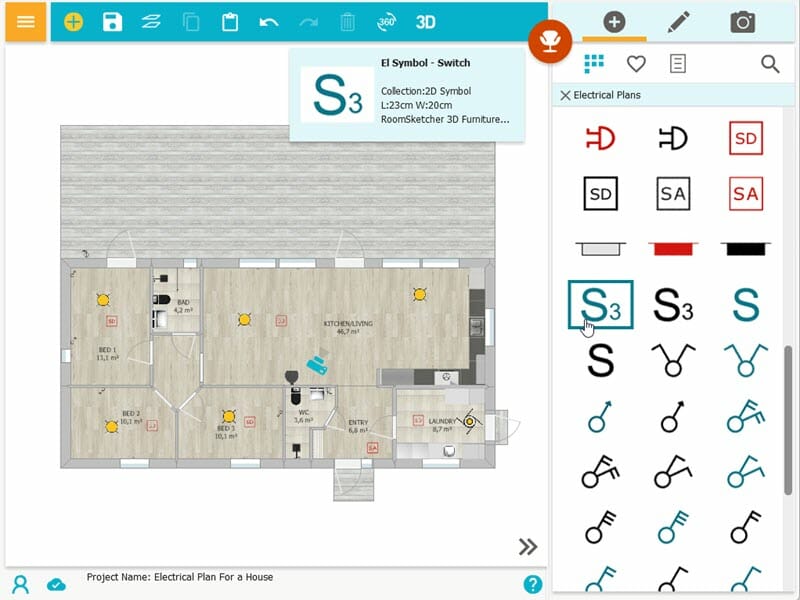
Easy to Use
The RoomSketcher App is packed with features to meet your electrical drawing needs. The electrical plan app's easy-to-use, intuitive interface and professional rendering make it the perfect electrical design software.
Start by creating the property's floor plan: Draw it from scratch, start with a template, or have RoomSketcher illustrators create the floor plan for you. Then just click to add your electrical symbols and generate the professional electrical floor plan.
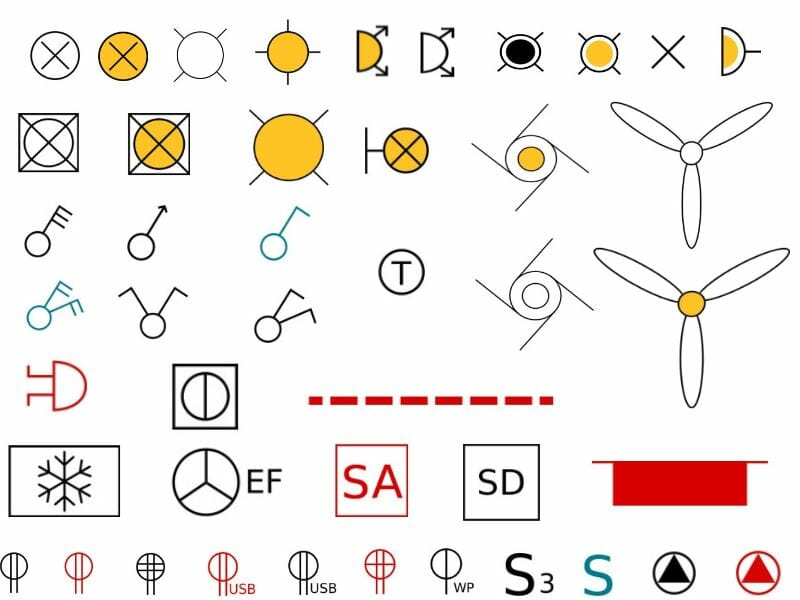
Electrical Plan Symbols
RoomSketcher's electrical drawing software offers a wide range of useful symbols for creating accurate and detailed electrical drawings, including switches, receptacle outlets, lighting symbols, and more. Accurately represent the various components of a planned wiring diagram and provide a clear visual representation of how it will be installed and operated.
With these symbols at your disposal, you can easily create electrical plans that are precise, easy to read, and help you communicate effectively with clients and contractors.
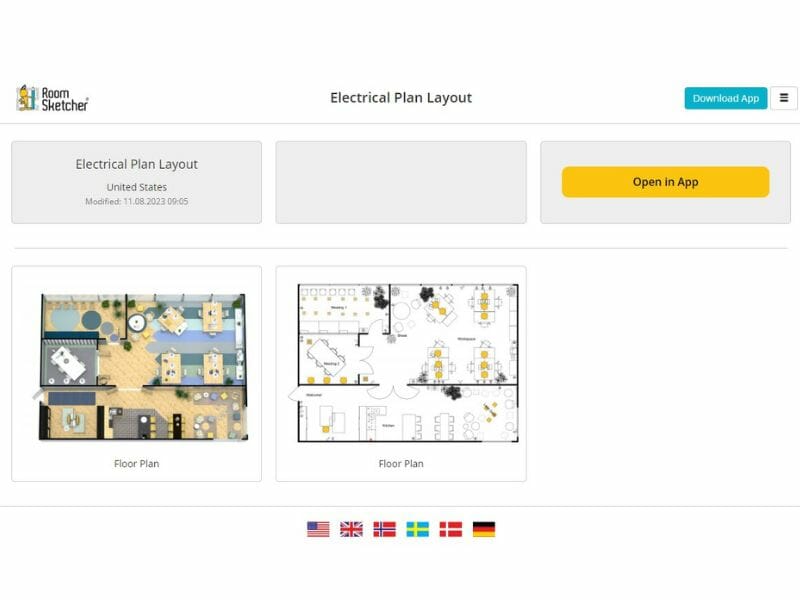
Easy to Share and Collaborate
Once your electrical diagram is complete, you’ll want to share it with clients and contractors for feedback and approval. The RoomSketcher App generates an automatic project presentation, including your professional electrical floor plan, which you can easily share. Recipients can even access and work on a copy of the project, allowing them to make suggestions and adjustments without altering the original plan.

Works Across Platforms
RoomSketcher projects are stored in the cloud and sync across devices - you just sign in to your account on each device. The App also works offline - useful if you travel or work in areas with limited internet. Your projects automatically sync once you are back online, making RoomSketcher the perfect tool for creating electrical drawings on the go.
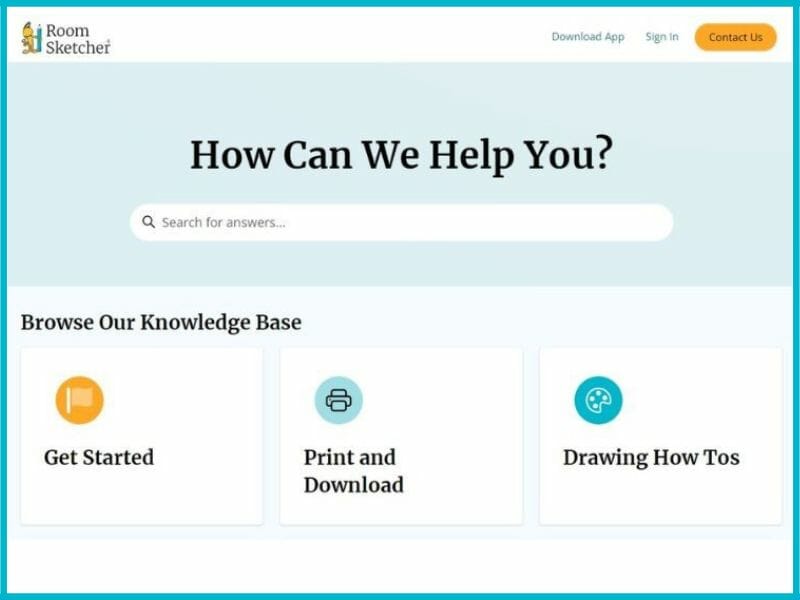
Get the Help You Need
At RoomSketcher, we believe that our customers should never feel alone when using our products. That's why we have an in-house customer service team to help you whenever needed. Our team is committed to delivering fast, reliable, and free assistance, whether you have a question about our electrical drawing software or need help with a technical issue.
We are always just an email away and ready to provide you with the support you need quickly and easily.
Join Over 10 Million People Across the Globe
Electrical Drawing Templates
With RoomSketcher App, designing electrical floor plans has never been easier. Alongside a wide range of electrical drawing templates, the app offers an extensive library of meticulously crafted electrical design symbols at your fingertips.
Simply drag and drop the symbols onto your plan, eliminating the need for painstakingly connecting and disconnecting symbols and circuit lines.

Frequently Asked Questions (FAQ):
While several excellent options are available, RoomSketcher is widely regarded as one of the best electrical design software solutions. With its user-friendly interface, extensive library of electrical symbols, and convenient drag-and-drop functionality, RoomSketcher makes creating electrical drawings a breeze.
Whether you're a professional engineer or a DIY enthusiast, RoomSketcher offers a powerful yet accessible platform to design accurate and professional electrical plans.
The easiest way to make electrical drawings is to use an electrical plan app, such as RoomSketcher. Read this step-by-step guide demonstrating exactly how to create an electrical drawing with RoomSketcher.
An electrical floor plan typically includes details and information about the electrical layout of a building or space. It encompasses placing and arranging electrical fixtures, outlets, switches, lighting, wiring, circuits, and other electrical components.
Additionally, an electrical plan drawing may include symbols and annotations indicating the locations of junction boxes, panels, transformers, and other relevant equipment. The plan serves as a blueprint for electricians and contractors, guiding the installation and implementation of electrical systems within the structure.
Design Electrical Plans Today
With RoomSkethcer’s electrical drawing software, designing electrical plans is easy. Discover all our great features, and try out our basic functionality for free.