How to Offer E-Design Services as an Interior Designer
Today’s guest post comes from Suzanne Barker, an interior designer who offers e-design services and interior design online. See how she has successfully taken her practice from local to global with RoomSketcher.

As an online interior designer, I offer E-design services so that I can create design solutions for clients all over the world without ever setting foot in their home.
It sounds crazy, but even without seeing their space first-hand, I am confident that the design and furniture I specify for them is perfect for their room. My secret weapon for providing interior design online? RoomSketcher!
The RoomSketcher App is an easy-to-use online home design and floor plan tool with different subscription levels. I use RoomSketcher Business subscription so that, in addition to laying out spaces, I can generate professional 2D and 3D Floor Plans and high-quality 3D Photos for my interior design projects – all online!
How It Works
Hiring an e-decorator, like me from InHowzer, gives you valuable and affordable access to bespoke interior design advice. The key is to streamline the process. To begin an interior design online, my clients complete a room specific survey which allows me to pinpoint their needs accurately.
In addition, they send me photos and measurements of their room. I recreate it precisely to scale in RoomSketcher so I become totally familiar with the space. While I draw the floor plan, RoomSketcher automatically generates a 3D model. This saves me drawing time and the 3D Floor Plan gives me an excellent overview of the space.
However, the real value of RoomSketcher really comes into play when I organize the layout and source furniture.
Here’s an Example
I recently created an interior design online for a client who had just moved into a new home. They were up against many challenges: The open living area was long and narrow, the furniture they brought was not fulfilling their needs and the spaces just weren’t functioning well. They also had a brand new baby, a severe lack of storage and very little time – so they simply stopped unpacking!
This was the layout of the living area before we started:

As soon as they contacted me, I drew up their floor plan in RoomSketcher and dropped in the furniture they wanted to keep. I found items in the RoomSketcher Product Library that were similar in style to their furniture and altered the dimensions to exactly the same size. Once I could see the layout in 3D and move their furniture around to find the best locations, a great design really started to come together.

E-Design Service Project - Before and After
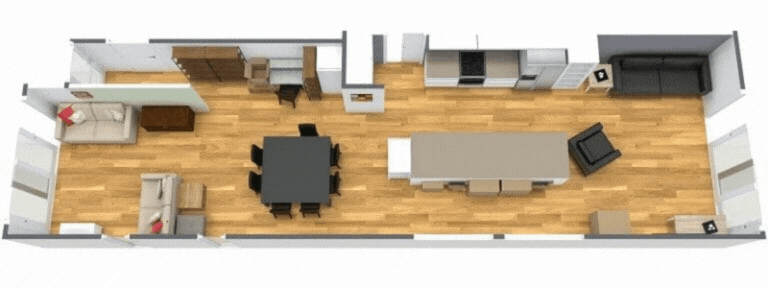
The first design problem was to find a place for the large square dining table that my clients really wanted to keep. It was blocking the main thoroughfare, so I moved the table toward the wall and added a bench seat. An immediate improvement!

The clutter and home office in the front hallway was also a challenge. They needed a lot more shelving and a better location for their desk. After trying multiple locations, I could see that their existing desk, which was too high and needed to go against a wall, wasn’t going to work. To solve this I specified a new desk that could sit behind the sofa and at an angle.

I used the virtual camera in RoomSketcher, to take a snapshot and see how the idea worked. The snapshot showed me instantly that it was a great solution. The desk was the perfect size and it hid the back of the sofa. Another bonus! I saved the snapshot and generated a 3D Photo of it to include in the design.
From the 3D Floor Plan, I could quickly see that we needed to better define the two living areas and find functional furniture to make them enjoyable and sociable places to spend time in. Each living area had walls where the sofas could be located that were ideal for creating focal points. I reconfigured the furniture and added some design elements such as rugs, built-in shelving and paint to define the space and give each living area a distinct personality.

Interior Design Online
From start to finish the whole design process takes place online. It starts on my website with the online survey. During the design, my clients and I communicate easily via email and Skype. When the design is complete, I provide their design in a digital pdf. This includes inspiration for the room, 3D Floor Plans, 3D Photos, a color palette, wall finishes, furniture, décor and art, including links to view the items online. I also include tips on how to implement the design, budgeting advice and a complete list of all the items so my clients have everything they need to implement the design themselves.
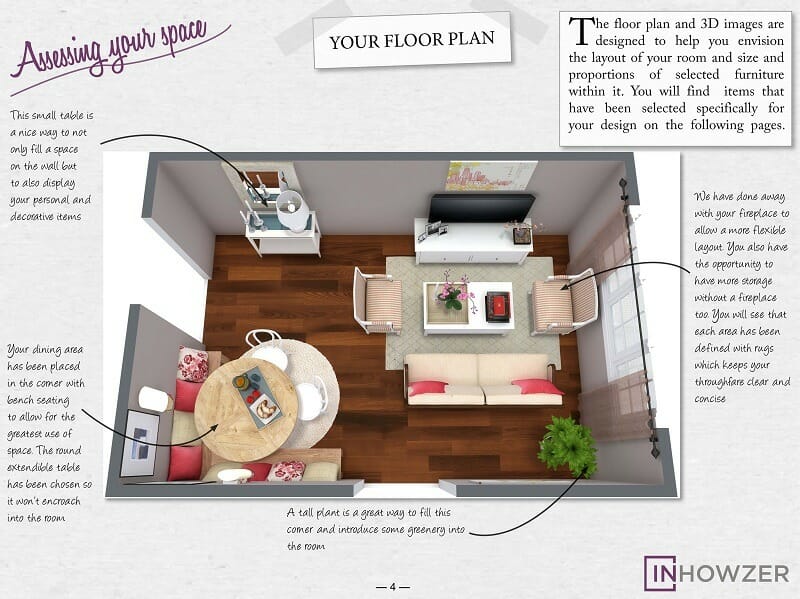
Good 3D Visualization = Success
My clients are thrilled with the interior design solutions I provide them online and I am so glad to have RoomSketcher to help me pull it off. I know that I couldn’t achieve such great results without my secret weapon!
– Suzanne
Are you an interior designer? Add RoomSketcher to your arsenal!
Don't forget to share this post!
Recommended Reads

Interior Design Ideas: Visualize with RoomSketcher
Bring your interior design ideas to life with RoomSketcher. Create room designs, floor plans, and visualize your ideas in stunning 3D.

9 Interior Design Marketing Strategies That Work
Get your interior design marketing online with easy-to-use and affordable 3D visualization from RoomSketcher - It’s time to Get Noticed!

Create Professional Interior Design Drawings Online
Why use costly and complicated CAD software to create a floor plan or design a room? Create the professional interior design drawings you need - quickly, easily and affordably with RoomSketcher!